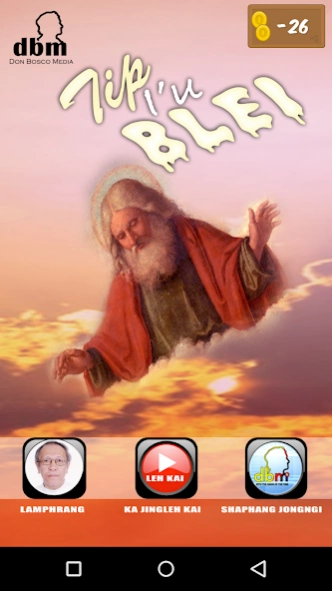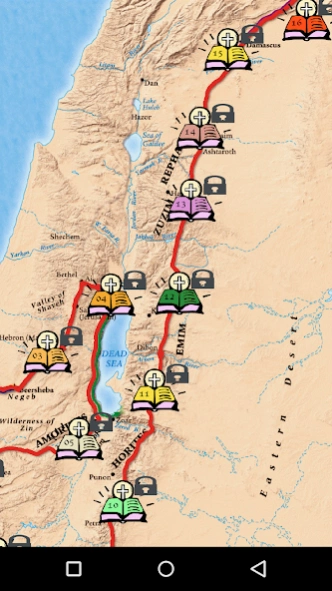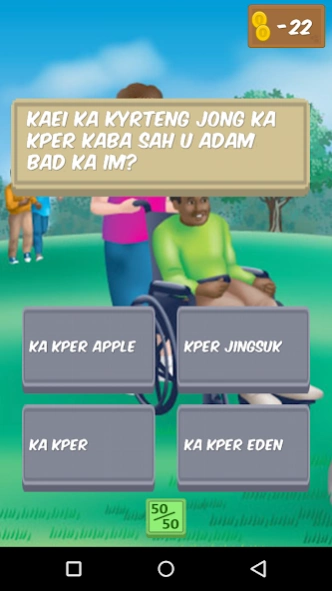Tip ia u Blei 7
Free Version
Publisher Description
Tip ia u Blei - The First ever Bible games in Khasi language.
Don Bosco Media Network is happy to present to the people of Khasi tribe who will be able to use this application to deepen their knowledge about the Bible and strengthen their faith in God.
This application is the first ever Bible games application created in Khasi language after a successful launching of the First ever Bible app in Khasi by the same developer.
This Bible game is created in simple way, easy to use, user friendly, attractive for all users.
There are more than a thousand questions both from the Old Testament and New Testament.
When you first install the app, you will be awarded with 20 coins to continue the game
Every correct answer you will be awarded 4 coins. For a wrong answer you will be deducted 3 coins. In case you need help and you use the 50/50 option you will be deducted 8 coins.
Except for Level 1, all other levels are locked - so make sure you play all the levels to reach the final level.
After you completed all the 16 levels - go 'Like' our Facebook page for further notifications and announcements.
Enjoy the game while you learn about the Bible and God.
About Tip ia u Blei
Tip ia u Blei is a free app for Android published in the Kids list of apps, part of Games & Entertainment.
The company that develops Tip ia u Blei is Don Bosco Media Network. The latest version released by its developer is 7.
To install Tip ia u Blei on your Android device, just click the green Continue To App button above to start the installation process. The app is listed on our website since 2018-06-20 and was downloaded 7 times. We have already checked if the download link is safe, however for your own protection we recommend that you scan the downloaded app with your antivirus. Your antivirus may detect the Tip ia u Blei as malware as malware if the download link to com.tynrai.game.android is broken.
How to install Tip ia u Blei on your Android device:
- Click on the Continue To App button on our website. This will redirect you to Google Play.
- Once the Tip ia u Blei is shown in the Google Play listing of your Android device, you can start its download and installation. Tap on the Install button located below the search bar and to the right of the app icon.
- A pop-up window with the permissions required by Tip ia u Blei will be shown. Click on Accept to continue the process.
- Tip ia u Blei will be downloaded onto your device, displaying a progress. Once the download completes, the installation will start and you'll get a notification after the installation is finished.